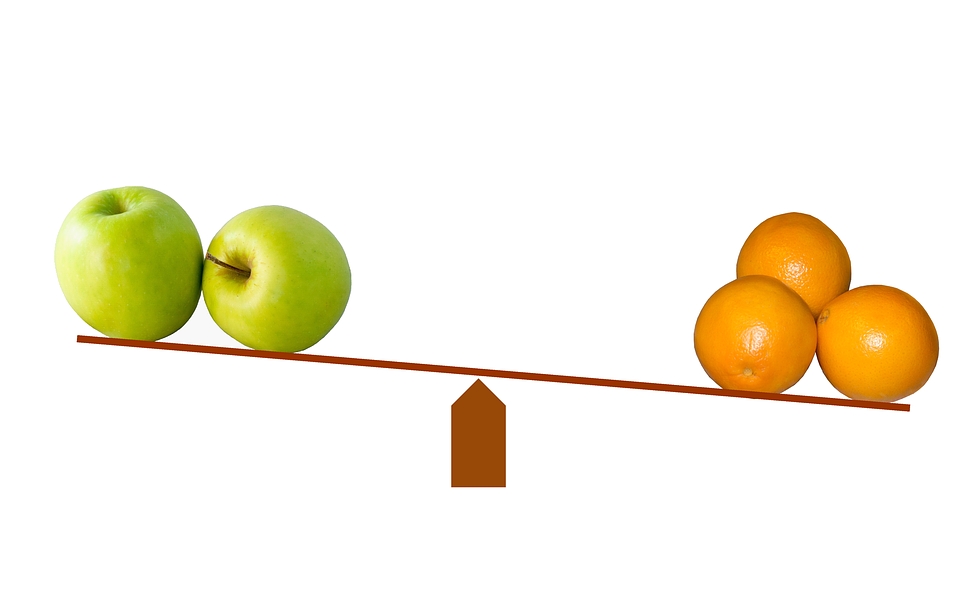There are quite a few learning behavior experts saying people learn very well through analogies. This makes sense. Take a concept people already comprehend, compare parts of the new concept to the old one to forge new understandings. I use them all the time in my computer classes.
For example, when I do a lesson on the basics of how a computer works internally, I give the students a drawing of the inside of an empty computer and the outline of the human body. We spend time relating how the parts of the computer work with each other like the parts of the body work together. The heart pumps blood and sends blood through the body coming back to the heart to be cycled out again. The CPU–the main computer chip if you will–receives data from some part of the computer, does some calculation to it, then sends the new data out to another part.

Not a perfect analogy I know. But by relating the function of a new thing–what the CPU does–to the function of something people already understand–the human heart–the student understands the new information better. I find this method is much more effective than explaining “the CPU, or central processing unit, is electronic circuitry in a computer that carries out the instructions of a computer program by performing the basic arithmetic, logical, control and input/output (I/O) operations specified by the instructions”.
Side note 1: for those of you that do understand what the CPU does, yes it is often compared to the brain. I find the heart a better analogy. Besides I need the brain analogy for short-term memory and data storage.
Side note 2: why teach beginning students what a CPU does? First, understanding how a computer works in general creates a better computer user who understands computer logic. Just like one is a better car owner if he or she has a basic understanding of how a car works. Second, students ALWAYS ask, what type of computer they should buy. By having students understand some basic specs, like RAM, hard disk space, and the CPU, they can better make the decision themselves.
I don’t understand why more computer classrooms don’t use this way to teach. I don’t have access to every computer class, but those I’ve seen are always so dry. My son took a computer networking class last year and it was awful. We looked online for websites or videos that would explain topics better. There is incredibly little out there on this topic using analogies. Networking is a topic I know well (am certified, 10 years of experience, wrote certification study guide questions). It is a topic excellently fit for using analogies to explain how things work. I ended up taking a lot of the concepts he had to learn and drew tons of graphics with analogies. I will eventually put those online.
But back to the point I don’t understand why computers need to be taught so dryly. I will get back to this topic in another post.
I find teaching with analogies is especially effective with older students. For people who have not grown up with computers, the basic logic of how computers work is NOT instinct. Teens and Millennials innately know how to swipe, when to single click and double click, know a small triangle usually indicated a drop-down menu, etc. Older users do not, sometimes even after years of casual using.
Analogies are a great way to teach and impart new knowledge. I feel it is crucial for teaching computing well, especially to older learners.